Installing NixOS on a VPS hosted at OVH
by Lydéric Dutillieux
Introduction
What is NixOS ?
NixOS is a Linux Distribution based on top of the Nix package manager,
a package manager inspired by the functional programming paradygm. In
fact, with Nix & NixOS, your systems can be entirely crafted in a
declarative manner from *.nix configuration files. Nix utilities
take these files as input, and produce a system environment for your
host as an output. Thus, if you deploy the same configuration files on
two machines, they will behave exactly the same way. Same input
configurations give same output systems, no matter the hosts' initial
state before the deployment.
You understand it, NixOs makes an emphasis on reproducibility. It's not only about building, it is also about building once and forever. But there is more. You can version your changes and roll them back, duplicate a whole system (for example to balance load). You can also create development environments on the fly, that are as short-lived as a shell session. This makes Nix a strong choice for experimenting, installing packages to try new things without being afraid of dangling files if you want to remove some unwanted software.
Why do I use NixOS ?
As a developer and opensource enthousiast, I self-host many of my work environment. I have been self-hosting for about two years. That's not much, but I still put countless hours in system/infrastructure configuration.
In early March 2021, a huge fire burnt my lovely VPS hosted at OVH, I lost many hours of work since I had only a partial backup of my system. I painfully understood that building things once is great, but building things forever is better.
It happened in a period of my life where I was embracing Functional Programming and its vertues (immutability, statelessness, reproducibility etc) and rebuilding everything with an immutable declarative approach was really appealing.
I want to capitalize on my work hours and never repeat myself so that I can move on building things. If I have to build my digital life for the next 40 years, then I would better build things in a both revertable and evolvable way, and never fear again a hardware incident.
Some users even see NixOS as a productive environment since they can sync their laptop's and their fix PC's configurations so that their laptop system modifications when they are on the go can also be applied to their fix PC in a few minutes when they are back home.
There are plainty of good reasons to use NixOS, and if I could not convince you, please be sure to check what it is worth thanks to your preferred search engine.
Credits
I found useful resources about the installation process below. I gathered useful things and made it explicit for people interested in installing NixOS (and for my future self that hates repeating itself).
Links:
Host system configuration
The VPS I use is a freshly installed ArchLinux hosted at OVH. When
the VPS is freshly installed, it has the following system configuration
(with cat /etc/os-release && hostnamectl) :
NAME="Arch Linux" PRETTY_NAME="Arch Linux" ID=arch BUILD_ID=rolling (...) Operating System: Arch Linux Kernel: Linux 5.10.11-arch1-1 Architecture: x86-64
Note : the following manipulations are not guaranteed to work on other systems. This document is just my experience log with this configuration.
Installing NixOS
Two strategies : nixos-in-place or nixos-infect
There are two utilities to install NixOS in place of an existing linux ditribution :
nixos-in-placeis the first community script that appeared chronologicaly, but it is not maintained since September 2018. At this time, the NixOS release used was the 16.09. At time of writing, the latest stable release is 20.09 and contains many updates. This script use a file system bind and moves the pre-existing root folder/to/old-rootso that you may keep some data.nixos-infectis more recent, and still under active maintenance but has less safeguards. It assumes that you work on a fresh system and does everything in place, wiping some files and folder. If you break your system, you can just reinstall the fresh install thanks to your host provider interface and start the process again.
I will introduce both ways of doing. However, note that I recommend using ~nix-infect~ ! Indeed, it is maintained and works on a more recent version of NixOs.
Installing with nixos-in-place (Not recommended)
Requirements
If your VPS has important data, be sure to backup it. This process
will move your actual root folder / under /old-root, but keep in
mind that there may an error during the process that may corrupt your
server and make it hard to recover your data. It is better to do this
on a fresh server.
The installation process requires internet, about 3Gb of RAM and 5Gb of free disk space.
NOTE : the official repository relies on an old version of NixOS (16.09). At time of writing, the last release of NixOS is 20.09. You can try to tweak the version yourself, but I can't guarantee that the script will still execute as expected.
A more recent alternative installer is : nixos-infect
On your ArchLinux VPS
To install NixOs on a lightweight freshly installed OVH ArchLinux VPS, connect to it via a web shell or via ssh.
Then, download requirements for git.
pacman -Sy glibc wget squashfs-tools git
Finally, download nixos-in-place's installer, and execute it. (At time of writing, I am using the commit sha : e20ce4272fb4e3cff4d1cf90e2834e156334829a)
git clone https://github.com/jeaye/nixos-in-place.git
cd nixos-in-place
In the repository, the file ./default-extra-config.nix will be copied
into nixos host under the path /extra-config.nix, and then compiled
and set up. You can change the default root password (nixos)in
this file.
Before launching the installation, check with df -h that a tmpfs
mount exist on the /tmp folder. In fact, the install script uses
the /tmp folder, but this latter is too small due to the mount that
OVH adds. Let's just unmount the tmpfs, so that the install script
does not reach the memory space limit.
umount /tmp
To launch the installation, just use :
./install
Accept all steps with Y during the process until it reboots.
Re-login to your brand new NixOS VPS
nixos-in-place has wiped out your sshconfig and replaced it.
You may or may not succeed in login through sshconfig, but let's have
a try.
As NixOS & nixos-in-place documentation states it, the credentials are :
- login : root
- Password : nixos
Your ssh client will probably complain about changed host keys. You can removed remote host keys with
ssh-keygen -f $HOME/.ssh/known_hosts -R <hostname>
Now, login with ssh root@hostname and voilà !!
If you can't login, then you will need to update your SSH configuration with OVH Manager's web shell (KVM - Kernel-based Virtual Machine).
On, my side, I have this content under the file /extra-config on the
remote host:
services.openssh.permitRootLogin = "yes";
users.extraUsers.root.password = "nixos";
Once you are logged in, you can verify that NixOS is installed with :
cat /etc/release
Installing with nixos-infect (Recommended)
Requirements
An SSH key for the root user
Your VPS must be loggable with the root user through SSH without a password. Ensure that it is the case, otherwise, you won't be able to log to your VPS and will need to reinstall it and retry the whole process.
Reminder : to generate an ssh key pair, you can use ssh-keygen -t
rsa, and if you already have a key pair, just ignore this command.
You need to send your ssh public key to the root user. Explicitely,
the content of your local $HOME/.ssh/id_rsa.pub must be appended to
the remote file /root/.ssh/authorized_keys.
You have to options :
- Either do it manually via the web shell (KVM) on your OVH Manager
interface. (To login as root :
sudo su -) - Or, send the key first to your
archuser, whose the password is known, and copy the ssh key to the root user then (by default, on an OVH VPS, you can't login via SSH with the root user) :cat ~/.ssh/id_rsa.pub | ssh arch@hostname 'cat >> .ssh/authorized_keys' ssh root@hostname sudo cat /home/arch/.ssh/authorized_keys >> /root/.ssh/authorized_keys
On your ArchLinux VPS
Before launching the installation, login to your VPS, then check
with df -h that a tmpfs mount exist on the /tmp folder. In
fact, the install script uses the /tmp folder, but this latter is
too small due to the mount that OVH adds. Let's just unmount the
tmpfs, so that the install script does not reach the memory space
limit.
umount /tmp
Ready for the installation ? Just execute :
curl https://raw.githubusercontent.com/elitak/nixos-infect/master/nixos-infect | NIX_CHANNEL=nixos-20.09 bash -x
The VPS will reboot. Wait a few minutes. Now, you can log with the root user through ssh since your SSH keys have been conserved.
Re-login to your brand new NixOS VPS
Your ssh client will probably complain about changed host keys. You can removed remote host keys with
ssh-keygen -f $HOME/.ssh/known_hosts -R hostname
Now, login with ssh root@hostname and voilà !!
Display a neofetch screen
Once logged in. Update the channels (repositories) with
nix-channel --update.
If you try to run neofetch, it won't find the package.
Actually, we dont want neofetch on our system. We just want to
execute it once and clean everything after.
Thus, let's create a short-lived shell session, install `neofetch` only for that session, run neofetch et clean everything up as if we had done nothing !
nix-shell --package neofetch --run neofetch && nix-collect-garbage
You see ! Very simple ! And if you run `neofetch` again, it can't be found as if it had never been installed. Welcome on NixOS !
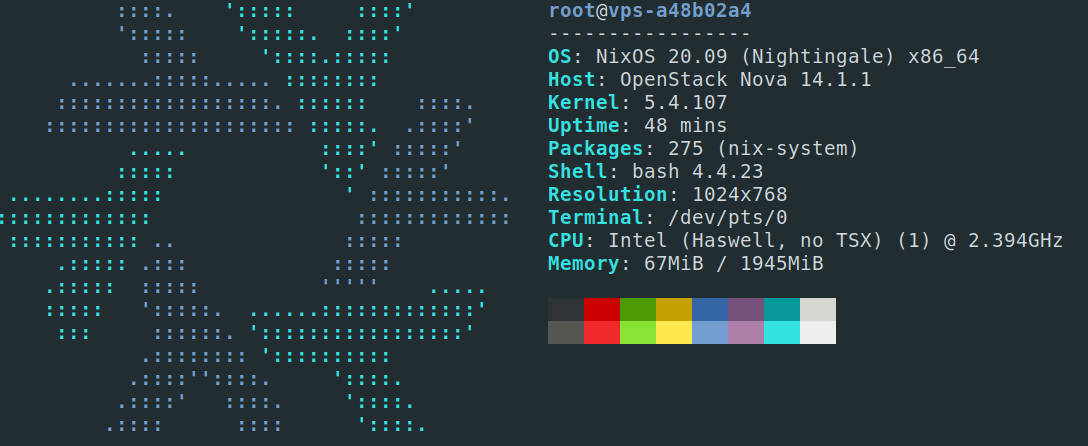
Conclusion
I wanted a NixOS VPS hosted at OVH but this cloud provider does not
offer NixOS installations. No problem, thanks to the awesome Nix
community, we managed to install NixOS on an ArchLinux VPS. The
workflow can still be enhanced, by deploying your pre-existing nix
configuration files before running nix-infect for example.
I hope you liked this article, I would like to write more about NixOS as soon as I play with it a bit more ! Be sure to follow me on social media or to subscribe to my RSS feed if you want to see more of my content.
tags: